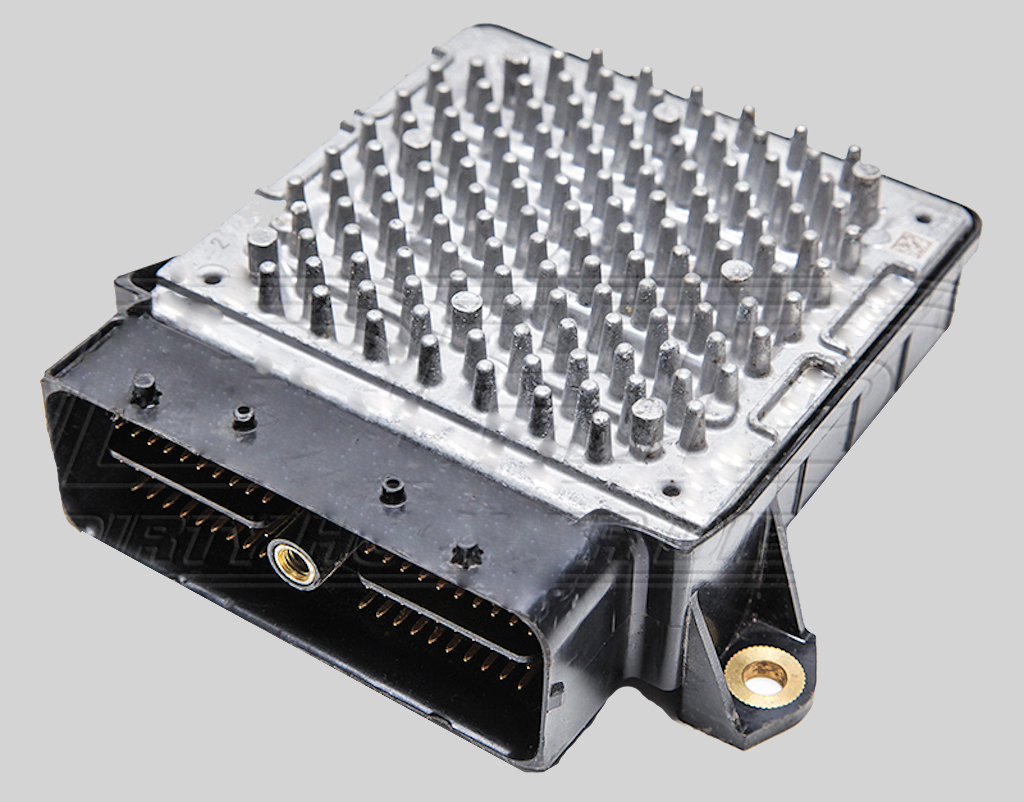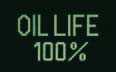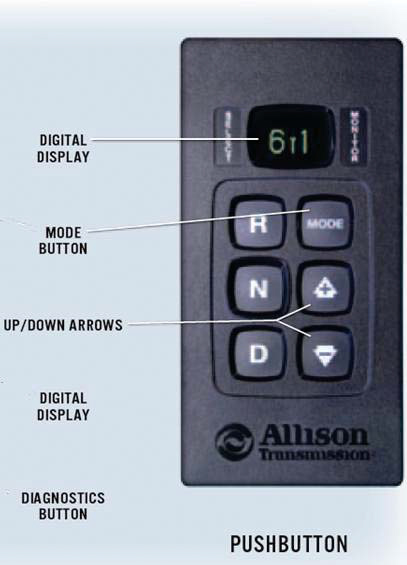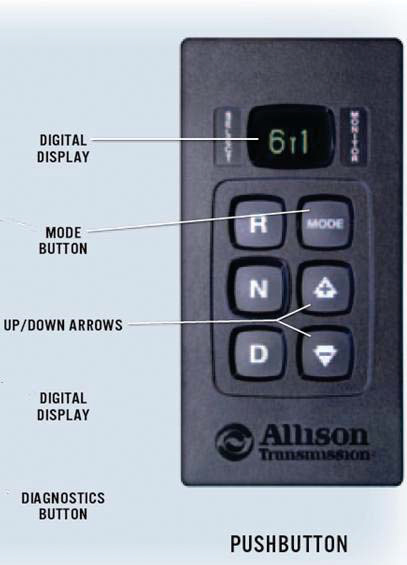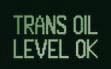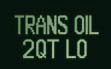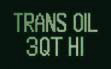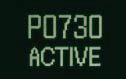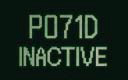Allison Generation 5 Prognostics
Accessing Prognostic Information from your Electronic Shift Controller
Article Date: April, 2017
Article and Photography by Mark Quasius

Allison Transmissions introduced their latest Generation 5 Electronic Controls Shift Selector for 2013 model year
Allison 3000 and 4000 series automatic transmissions. This new package offers better detailed graphics and extensive information about
the condition of your transmission. I'm sure you are familiar with the term diagnostics, which is information that helps you diagnose
a problem. Prognostics is proactive information that supplies information prior to a problem so that hopefully you can
avoid that from happening in the future. Allison's Generation 5 electronics offer new capabilities with advanacd prognostics. The Generation 5
shift selectors now feature easy-to-read LED displays that show both text and numerals.
The Generation 5 Transmission Control Module (TCM) is physically different than the previous generations
so it's easy to
determine which generation your coach has. The Gen 5 controller has flat ribs to help disburse the heat from inside the controller while the
previous Gen 4 controller had an array of round posts that served as heat sinks. The following images show the difference between the two controllers.
|
|
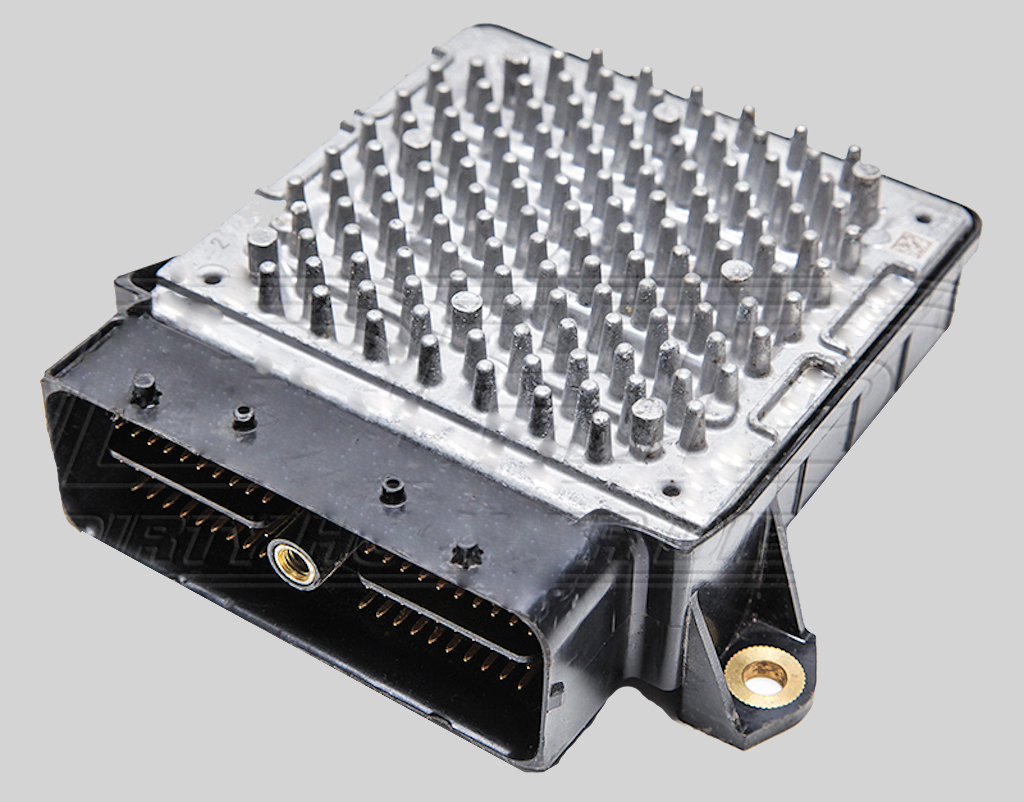
Generation 4 Controller
|

Generation 5 Controller
|
|
Oil Life Monitor
The status of the oil life is displayed as a percentage (OIL LIFE 100%) until the fluid is due for a change.
|
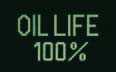
|
|
Filter Life Monitor
The status of the filter life is displayed as OIL FILTERS OK and alerts when filters are due for a change by displaying REPLACE FILTERS.
|

|
Accessing Prognostics
When you are alerted via the wrench icon in the shift selector display, you can check the exact status by toggling through
the display as follows:
Oil Life Monitor
|

|
For a pushbutton shift selector, simultaneously press both the Up and Down arrows two times.
|
|
The percentage of fluid life remaining is displayed. New fluid is shown as OIL LIFE 100%.
|
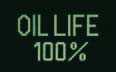
|
|
Filter Life Monitor
|

|
For a pushbutton shift selector, simultaneously press both the Up and Down arrows three times.
|
|
Acceptable filter life is shown as OIL FILTERS OK. Unacceptable filter life is shown as REPLACE FILTERS.
|

|
|
Transmission Health Monitor
|

|
For a pushbutton shift selector, simultaneously press both the Up and Down arrows four times.
|
|
When TRANS HEALTH OK is displayed, clutch maintenance is not required. When TRANS HEALTH LO is shown, clutch maintenance is required.
|

|
|
Resetting Prognostics
Use the following procedures to reset the fluid or filter life once the transmission has been serviced. Note that the Transmission Health Monitor
can only be reset using the Allison DOC software after a clutch system issue has been corrected.
|
Oil Life Monitor
Primary Method
For either a pushbutton or bump lever shift selector, press and hold the Mode button for approximately 10 seconds while you are still
in the Oil Life Monitor mode.
Secondary Method
This method works with either shift selector style - Perform the following sequence with the ignition on but with the engine not running. Do
not stop the sequence for more than three seconds once you have started.
N-D-N-D-N-R-N
|
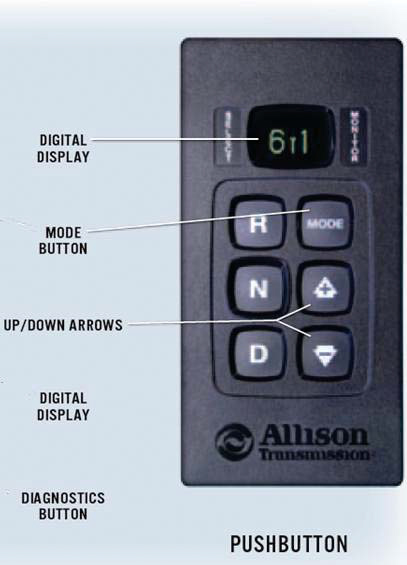
|
|
Filter Life Monitor
Primary Method
For either a pushbutton or bump lever shift selector, press and hold the Mode button for approximately 10 seconds while you are still
in the Filter Life Monitor mode.
Secondary Method
This method works with either shift selector style - Perform the following sequence with the ignition on but with the engine not running. Do
not stop the sequence for more than three seconds once you have started.
N-D-N-D-N-R-N
|
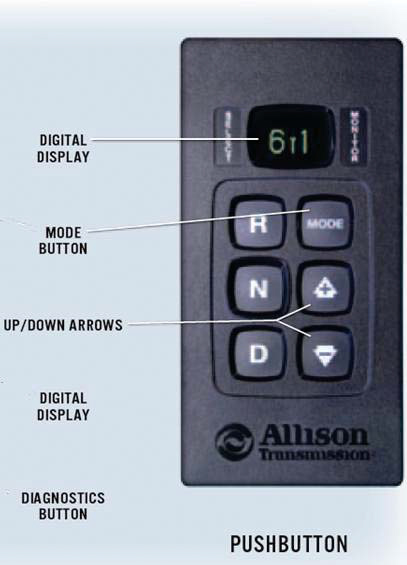
|
Fluid Levels
Allison transmissions rely on transmission fluid to lubricate
and cool the transmission as well as transfer hydraulic power.
Transmission fluid is the life blood of any automatic transmission therefore it is critical that the proper fluid level be maintained at all times.
If the fluid level is too low the converter and clutches do not receive enough fluid to operate effectively and may be damaged. If the fluid level
is too high, the fluid can aerate, which will cause the transmission to shift erratically and overheat.
|
Checking Fluid Levels
To enter the oil level check function:
- Park the vehicle on a level surface, shift to Neutral(N) and apply the parking brake.
- Simultaneously press both the Up and Down arrows one time.
- The fluid level reading will be delayed until the following conditions are me:
- The engine must be at idle.
- Transmission is in Neutral(N).
- Output speed must be zero.
- Fluid temperature must be above 140oF and 220o F.
- Vehicle has been stationary for two minutes to allow the fluid to settle.
|
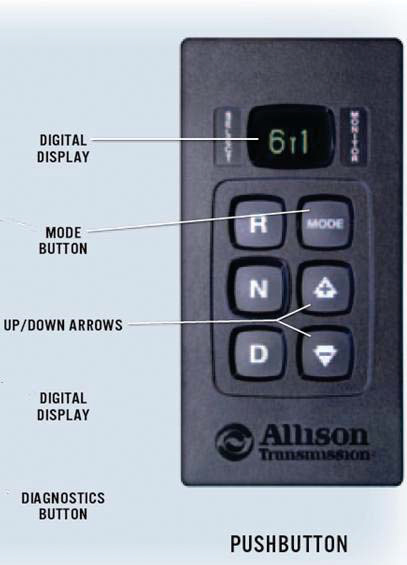
|
4. The shift selector displays the oil level data as follows:
|
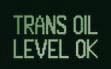
Fluid level is Okay
|
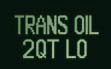
Fluid level is 2 quarts low
|
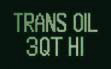
Fluid level is 3 quarts high
|
5. If the oil check cannot be completed, one of the following fault messages will be shown:
Press any range button to exit the oil level check function.
Diagnostic Codes
Your Allison's TCM contains a wealth of history and diagnostic capabilities. If it detects there is an issue the
Check Trans light will and remain illuminated after initial vehicle startup. This signals that the TCM has detected an issue and has
signaled a diagnostic code.
|
Retrieving Diagnostic Codes
- Bring the vehicle to a complete stop and apply the parking brake.
- Simultaneously press both the Up and Down arrows one time.
- The transmission fluid level will be shown in the display first, followed by the prognostics and
then the diagnostic codes. Up to five codes may be recorded in memory.
- Each code remains in the display until the mode button is pushed. Then the next code is shown.
Active codes are shown first, newest to oldest.
Inactive codes retained in the memory will follow, if they exist.
|
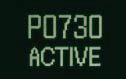
|
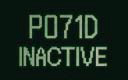
|
|
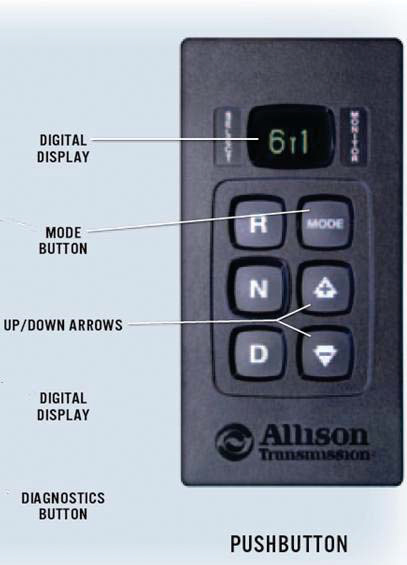
|
To exit the diagnostic code retrieval function:
- Simultaneously press both the Up and Down arrows or press any range key.
- Wait ten minutes and the system will
automatically return to the normal; operating mode.
- Turn off the vehicle's ignition key switch.
Source
Allison Transmission
(800) 252-5283
www.allisontransmission.com
Return to Home Page
If you enjoyed this article be sure to recommend RVtechMag.com to your friends, like us on Facebook or Twitter
or subscribe to our RSS feed.



|