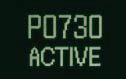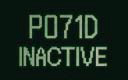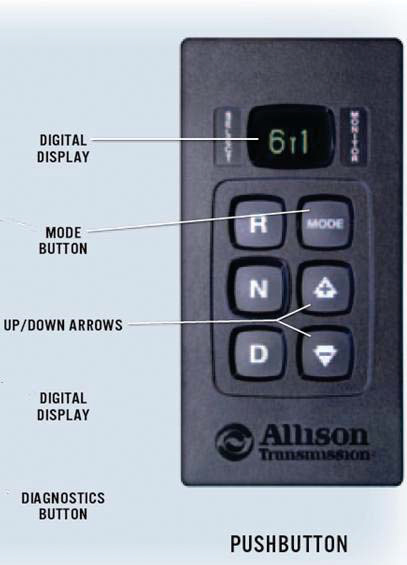Allison Generation 5 Prognostics
Accessing Prognostic Information from your Electronic Shift Controller
Article Date: April, 2017
Article and Photography by Mark Quasius

Diagnostic Codes
Your Allison's TCM contains a wealth of history and diagnostic capabilities. If it detects there is an issue the
Check Trans light will and remain illuminated after initial vehicle startup. This signals that the TCM has detected an issue and has
signaled a diagnostic code.
|
Retrieving Diagnostic Codes
- Bring the vehicle to a complete stop and apply the parking brake.
- Simultaneously press both the Up and Down arrows one time.
- The transmission fluid level will be shown in the display first, followed by the prognostics and
then the diagnostic codes. Up to five codes may be recorded in memory.
- Each code remains in the display until the mode button is pushed. Then the next code is shown.
Active codes are shown first, newest to oldest.
Inactive codes retained in the memory will follow, if they exist.
|
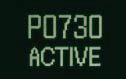
|
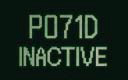
|
|
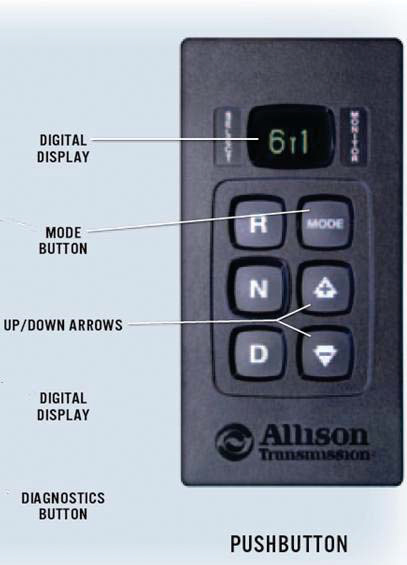
|
To exit the diagnostic code retrieval function:
- Simultaneously press both the Up and Down arrows or press any range key.
- Wait ten minutes and the system will
automatically return to the normal; operating mode.
- Turn off the vehicle's ignition key switch.
Source
Allison Transmission
(800) 252-5283
www.allisontransmission.com
Return to Home Page
If you enjoyed this article be sure to recommend RVtechMag.com to your friends, like us on Facebook or Twitter
or subscribe to our RSS feed.



|