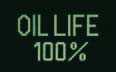Allison Generation 5 Prognostics
Accessing Prognostic Information from your Electronic Shift Controller
Article Date: April, 2017
Article and Photography by Mark Quasius

Accessing Prognostics
When you are alerted via the wrench icon in the shift selector display, you can check the exact status by toggling through
the display as follows:
Oil Life Monitor
|

|
For a pushbutton shift selector, simultaneously press both the Up and Down arrows two times.
|
|
The percentage of fluid life remaining is displayed. New fluid is shown as OIL LIFE 100%.
|
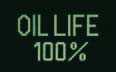
|
|
Filter Life Monitor
|

|
For a pushbutton shift selector, simultaneously press both the Up and Down arrows three times.
|
|
Acceptable filter life is shown as OIL FILTERS OK. Unacceptable filter life is shown as REPLACE FILTERS.
|

|
|
Transmission Health Monitor
|

|
For a pushbutton shift selector, simultaneously press both the Up and Down arrows four times.
|
|
When TRANS HEALTH OK is displayed, clutch maintenance is not required. When TRANS HEALTH LO is shown, clutch maintenance is required.
|

|
|
Return to Home Page
If you enjoyed this article be sure to recommend RVtechMag.com to your friends, like us on Facebook or Twitter
or subscribe to our RSS feed.



|