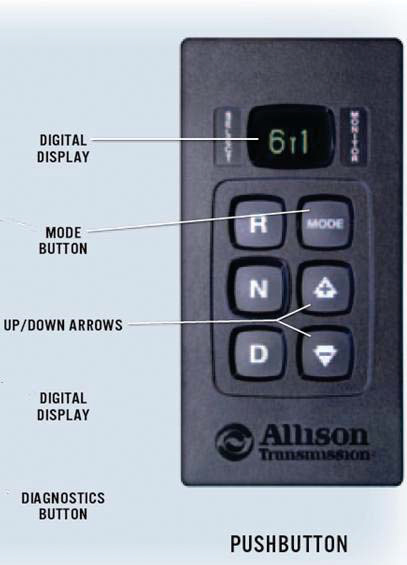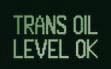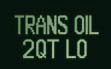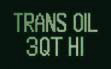Allison Generation 5 Prognostics
Accessing Prognostic Information from your Electronic Shift Controller
Article Date: April, 2017
Article and Photography by Mark Quasius

Fluid Levels
Allison transmissions rely on transmission fluid to lubricate
and cool the transmission as well as transfer hydraulic power.
Transmission fluid is the life blood of any automatic transmission therefore it is critical that the proper fluid level be maintained at all times.
If the fluid level is too low the converter and clutches do not receive enough fluid to operate effectively and may be damaged. If the fluid level
is too high, the fluid can aerate, which will cause the transmission to shift erratically and overheat.
|
Checking Fluid Levels
To enter the oil level check function:
- Park the vehicle on a level surface, shift to Neutral(N) and apply the parking brake.
- Simultaneously press both the Up and Down arrows one time.
- The fluid level reading will be delayed until the following conditions are me:
- The engine must be at idle.
- Transmission is in Neutral(N).
- Output speed must be zero.
- Fluid temperature must be above 140oF and 220o F.
- Vehicle has been stationary for two minutes to allow the fluid to settle.
|
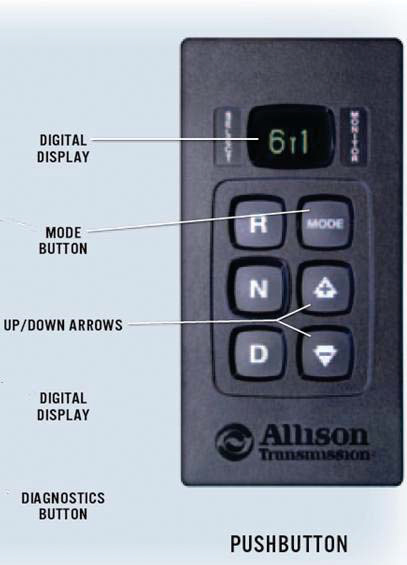
|
4. The shift selector displays the oil level data as follows:
|
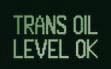
Fluid level is Okay
|
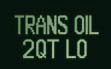
Fluid level is 2 quarts low
|
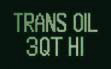
Fluid level is 3 quarts high
|
5. If the oil check cannot be completed, one of the following fault messages will be shown:
Press any range button to exit the oil level check function.
Return to Home Page
If you enjoyed this article be sure to recommend RVtechMag.com to your friends, like us on Facebook or Twitter
or subscribe to our RSS feed.



|